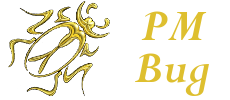...
If you haven't read about it yet, Recall is an AI feature coming to Windows 11 Copilot+ PCs. It's designed to let you go back in time on your computer by "taking images of your active screen every few seconds" and analyzing them with AI, according to Microsoft's Recall FAQs. If anyone other than you gets access to that Recall data, it could be disastrous.
...
As Microsoft explains, "The default allocation for Recall on a device with 256 GB will be 25 GB, which can store approximately 3 months of snapshots. You can increase the storage allocation for Recall in your PC Settings. Old snapshots will be deleted once you use your allocated storage, allowing new ones to be stored."
This is worse than keylogging! Recall isn't just recording what you type, it's recording everything you're doing, with photo evidence, every three seconds.
...
There are a few ways you can protect your privacy from Windows Recall, but the obvious, and most effective one will be to disable it outright. As the saying goes "an ounce of prevention is worth a pound of cure." You're better off not having this stuff stored on your device in the first place.
...

Windows Recall sounds like a privacy nightmare – here's why I'm worried
Screenshotting everything you do and feeding it into an AI model could be a recipe for disaster