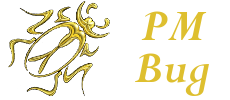You are using an out of date browser. It may not display this or other websites correctly.
You should upgrade or use an alternative browser.
You should upgrade or use an alternative browser.
Theta Network (THETA and TFUEL)
- Thread starter Voodoo
- Start date
Welcome to the Precious Metals Bug Forums
Welcome to the PMBug forums - a watering hole for folks interested in gold, silver, precious metals, sound money, investing, market and economic news, central bank monetary policies, politics and more.
Why not register an account and join the discussions? When you register an account and log in, you may enjoy additional benefits including no Google ads, market data/charts, access to trade/barter with the community and much more. Registering an account is free - you have nothing to lose!
That was my issue when I started with this too. I had a small balance of TFUEL for my efforts. The minimum requirement for staking TFUEL is 10,000 though. I had to buy the TFUEL for the staking. Of course, I bought when TFUEL was around $0.10 (give or take a cent) and it promptly lost 50% of it's value for a good while. It's finally climbing back up to where it was when I bought although it's still not quite there.
How would I go about combining all the TFUELs into a single place?
That's easy:
- Open/select your Edge Node application
- Using the menu at the top of the window, select Wallet > Export Wallet as Keystore. You will need to create a password. The password should be something you will remember. This will save a text file onto your computer. This text file is your key to using the Theta wallet associated with this Edge Node instance. This step only needs to be done once (as long as you can remember your password - you can repeat this to create a new password/keystore file if you ever forget).
- Using the menu at the top of the window, select Wallet > Theta Wallet (Web). This will open your internet browser to the Theta Wallet.
- In the Theta Wallet, click the "Choose Keystore file" button and find the keystore file you created in the step 2. Then enter your password and click Unlock Wallet. It can take a moment for the site to process it before the wallet portal opens.
- You should now be able to send and receive Theta and TFUEL from one wallet to another. Your wallet address should be visible at the top of the screen (it's also listed on the Edge Node software with an easy click to copy to the clipboard as well).
Breaking — Updates from
@theta_con
2025:
-Edge Nodes: Confirmed deployed on AWS and Google Cloud and continued focus on having additional cloud providers and data centers implement edge nodes. Also, there is an edge node software update coming soon to improve user experience.
-Exchanges: A U.S. listing is top priority for 2025—Coinbase may not be first. Robinhood or Kraken could be on the table, but the team can’t confirm who or when.
-
@LavitaAI
Partnership: Ali shared an exciting vision for an ecosystem connecting healthcare data, providers, and patients. A Q1 app release will integrate with major EHRs and 23&Me to bring genomic and patient data together. Privacy and security remain paramount, and a continually improving $LaVita AI chatbot will offer personalized insights. Future EHR integrations will expand into Southeast Asia and eventually Europe.
-Validator Unstaking: $Theta Labs may need to unstake its validator by August 2025 for “special reasons.”
-FedML Reengagement: Shared investors between Theta Labs and FedML suggest future collaboration, once FedML’s Web3 strategy is more defined, which they are working on now.
-Major Sports Deal: Theta Labs is close to sealing a massive professional sports partnership. To support this, workload demand may expand, with more jobs hitting edge nodes. They are carefully analyzing the network’s infrastructure to ensure they can handle the incremental usage.
-Elite Booster Yield: The team is exploring options for enhanced $TFUEL yield by adding staking rewards atop elite booster rewards. Any extra yield will be returned once booster $TFUEL is unlocked. They are analyzing smart contract dynamics to assess feasibility.
-On-Demand API: A new edgecloud feature they are working on to potentially host models on the edge network, enabling more on-demand usage. Intelligent job routing will need to be leveraged to ensure efficient GPU resource allocation as demand scales.
-Mitch anticipates Bitcoin hitting its next plateau around the $150K–$200K range, after which he expects capital to flow into altcoins. Combined with rising network demand, and the potential boost from a U.S. exchange listing, these factors could set the stage for a standout year in 2025—if everything unfolds as projected.
-Mitch views professional sports and e-sports chat bots powered by #AI RAG technology to be a big opportunity for the Theta Network and is a primary focus.
-The team has allocated a few million dollars to an influencer marketing campaign, not to shill but to educate why folks should be using solutions powered by the theta network. This campaign should kick off in 1H 2025.
-Mobile edge node adoption may grow as fans who earn tokens through professional sports and e-sports engagement look to put those tokens to work by downloading and running the mobile edge node.
-One or two announcement is on hold until market dynamics improve.
Theta peeps hosted a "Thetacon" in Las Vegas. The nuggets posted in the comment referenced in my previous post were observed at this event.
The AMA (ask me anything) panel has now been posted (you can also glean some info from the comments on YT and X):
The AMA (ask me anything) panel has now been posted (you can also glean some info from the comments on YT and X):
Lavita is a Medical AI
Lavita is an AI specialized for the medical field/research:
SINGAPORE, December 22, 2022 – (SEAPRWire) –Lavita, a Singapore-based healthcare technology company, announced the launch of the Lavita platform, the first Web3 decentralized, peer-to-peer data marketplace connecting healthcare providers and individuals.
Lavita’s vision is to revolutionize the way 8 billion individuals around the world detect, analyze, diagnose, and treat health and genomic issues, enabling earlier intervention and improved health outcomes. Lavita’s Web3 healthcare data marketplace will not only provide a secure infrastructure to share private health and genomic data, but also will ensure incentive mechanisms for all individuals and healthcare providers.
The Lavita platform allows participants to contribute their own private health and genomic data and be rewarded in LAVITA tokens, a new set of TNT-20 tokens natively built on the Theta Metachain. These rewards can then be used to pay for services from participating healthcare institutions and are supported by the Theta Edge Network, a decentralized blockchain infrastructure providing distributed computation, data storage and delivery.
“Theta has been the leading Web3 infrastructure for the video, media and entertainment industry, and now we are thrilled to see Lavita spearhead adoption within the healthcare industry”, said Mitch Liu, co-founder and CEO of Theta Labs. “The Lavita platform will allow users to share high-quality health and genomic data with pharmaceutical companies and laboratories worldwide, in a completely secure and privacy preserving approach powered by Theta. Integrating Intel SGX architecture with the Theta edge network is groundbreaking and opens up a new class of secure, distributed applications built on the Theta Metachain.”
The platform connects individuals with data miners such as pharmaceutical and research companies to participate in new drug trials and treatments, for example, and gain insightful genetic information and latest research findings based on their clinical needs. Lavita integrates AI and state-of-the-art privacy preserving technologies in a new approach to healthcare data analysis. For instance, AI-aided disease prediction in the healthcare industry has drastically improved diagnosis approach, clinical decision making, and significantly reduced healthcare costs.
“Lavita applications ensure that individuals and healthcare institutions can perform more efficient clinical analysis and find higher quality data using AI-powered semantic search and other natural language processing algorithms. Patients receive well-informed genetic information and analysis based on their clinical needs. We believe that conversational AI is one of the most important foundational technologies in the healthcare industry for the next decade,” said Ali Farahanchi, Lavita Head of business operations.
It's been operating for two years now and it's still growing/evolving:
Medical question-answering (QA) systems are critical in modern healthcare, providing essential tools for medical practitioners and the public. Long-form QA systems differ significantly from simpler models by offering detailed explanations reflecting real-world clinical scenarios’ complexity. These systems must accurately interpret nuanced questions, often with incomplete or ambiguous information, and produce reliable, in-depth answers. With the increasing reliance on AI models for health-related inquiries, the demand for effective long-form QA systems is growing. These systems improve healthcare accessibility and provide an avenue for refining AI’s capabilities in decision-making and patient engagement.
...
A team of researchers from Lavita AI, Dartmouth Hitchcock Medical Center, and Dartmouth College introduced a publicly accessible benchmark designed to evaluate long-form medical QA systems comprehensively. The benchmark includes over 1,298 real-world consumer medical questions annotated by medical professionals. This initiative incorporates various performance criteria, such as correctness, helpfulness, reasoning, harmfulness, efficiency, and bias, to assess the capabilities of both open and closed-source models. The benchmark ensures a diverse and high-quality dataset by including annotations from human experts and utilizing advanced clustering techniques. The researchers also employed GPT-4 and other LLMs for semantic deduplication and question curation, resulting in a robust resource for model evaluation.
The creation of this benchmark involved a multi-phase approach. The researchers collected over 4,271 user queries across 1,693 conversations from Lavita Medical AI Assist, filtering and deduplicating them to produce 1,298 high-quality medical questions. Using semantic similarity analysis, they reduced redundancy and ensured that the dataset represented a wide range of scenarios. Queries were categorized into three difficulty levels, basic, intermediate, and advanced, based on the complexity of the questions and the medical knowledge required to answer them. The researchers then created annotation batches, each containing 100 questions, with answers generated by various models for pairwise evaluation by human experts.
...
More (long):
Lavita AI Introduces Medical Benchmark for Advancing Long-Form Medical Question Answering with Open Models and Expert-Annotated Datasets
Lavita AI Introduces Medical Benchmark for Advancing Long-Form Medical Question Answering with Open Models and Expert-Annotated Datasets
We’re thrilled to announce that Lavita AI’s research on building a new, publicly available Medical QA Benchmark has been accepted to the AIM-FM: Advancements in Medical Foundation Models at NeurIPS 2024, the leading AI research conference in the world! We’ll be in Vancouver this December to share our work:
...
More:
Lavita Crypto is a Utility Token
Lavita AI (crypto token) is currently ranked 5,072 in CoinMarketCap's list of cryptos sorted by market cap:

Lavita AI price today, LAVITA to USD live price, marketcap and chart | CoinMarketCap
The live Lavita AI price today is $1.22 USD with a 24-hour trading volume of $0 USD. We update our LAVITA to USD price in real-time.
It's trading at around $0.005 per LAVITA token right now. When I first started running an Edge Node and earning vLavita, it was trading at around $0.02, so it's way down in value since the start of the year.
Lavita platform brings together three technologies, namely distributed blockchain infrastructure, AI, and privacy-preserving computing to implement a fully decentralized data marketplace.
1. Blockchain and smart contracts enable a marketplace that incentivizes data contributors to share their data while protecting their ownership of data. The use of blockchain technology removes the middlemen in the conventional data marketplace, lowers the cost of data curation for medical research, and introduces an incentive mechanism that encourages users’ participation to contribute their private data and receive rewards.
Lavita platform incentivizes individuals and healthcare institutions to share healthcare data, and get rewarded with a new TNT-20 “LAVITA” token, built on the Theta blockchain. This token will be utilized not only for users sharing data but also for offering storage and computation capabilities. This will be enabled by the Theta Edge Network, the decentralized blockchain infrastructure providing secure distributed data storage (Theta EdgeStore), computation, and more. More details of these components are described in Section 3.
So what is vLavita?
vLavita (or "virtual Lavita") are rewards you can earn from running a Theta Edge Node. For whatever reason, Theta is giving us vLavita (on the Lavita subchain) which is largely useless until you manually convert the vLavita (Lavita subchain) into Lavita (Theta Mainchain):
It costs 10 TFUEL do effect a single cross-chain transfer, so it's not worth it unless you have several thousand vLavita to convert (at current Lavita and TFUEL prices).
As I am running multiple Edge Nodes and have multiple wallets containing vLavita, I ended up doing a cross chain transfer of TFUEL (Theta Metachain) to vTFUEL (Lavita subchain). Using the vTFUEL for gas/transfer fees, I then consolidated all the vLavita in all of my wallets into one wallet (sending all the vLavita and then all the vTFUEL from one wallet to another). Once it was all in one wallet, I did a cross-chain transfer of vLavita (Lavita subchain) to Lavita (Theta MetaChain). The entire process required spending around 25 TFUEL.
Once you have converted the vLavita to LAVITA, you can either sell the LAVITA or stake it.
Lavita Staking
If you want to stake your LAVITA, you will need to install the Theta Wallet app on your smart phone (search iPhone or Google Play app stores for "Theta Wallet"). When you install the Theta Wallet app, it will create a new Theta wallet for you (new address separate from your Edge Node wallets). You can then transfer some TFUEL (you will need a little bit for transfer/gas fees) and your LAVITA to the new Theta Wallet app wallet.
You can then use the menu option in the Theta Wallet to stake the LAVITA (it will open a portal to the Lavita website to manage the staking process). When you stake LAVITA, you will start accruing LAVITA rewards over time (it's like a savings account that pays in LAVITA instead of dollars). I'm not sure what the APY is currently on the staking rewards - it was something like 20% or more last I checked which would be great if the token was holding it's value.
Last edited:
- Messages
- 505
- Reaction score
- 743
- Points
- 268
I think it's excellent.I'm aware that the interview exists, but I have not had time to watch it.
Theta peeps keep improving their network and adding customers:
We’re pleased to announce that Hanyang University’s Electromagnetics & Intelligent Design Lab (EIDL) has joined as the latest EdgeCloud AI customer. This further establishes EdgeCloud as the most widely adopted decentralized platform for advanced AI research powered by a hybrid cloud edge GPU architecture.
...
Theta Labs, a global leader in decentralized cloud infrastructure for AI, media, and entertainment, announces that Michigan State University (MSU) will be adopting its EdgeCloud platform for AI research, joining University of Oregon in the US as the second academia customer. MSU’s Secure and Intelligent Things (SEIT) Lab, directed by Associate Professor Qiben Yan, will leverage Theta’s advanced decentralized GPU infrastructure to drive innovation in AI, cybersecurity, and distributed systems.
...
More:

Theta EdgeCloud Gains Customer Momentum in the US with the Addition of Michigan State University
Theta Labs announces that Michigan State University (MSU) will be adopting its EdgeCloud platform for AI research.
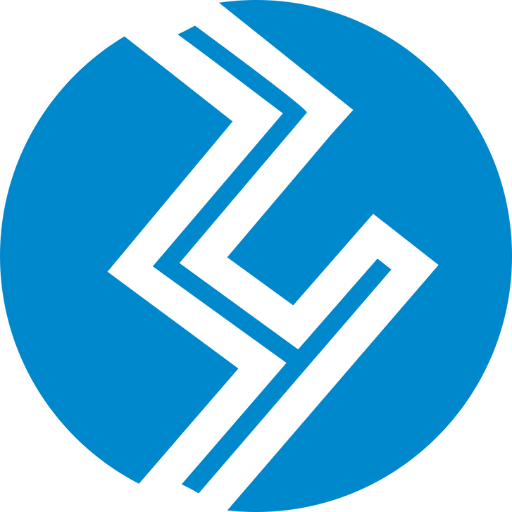 zycrypto.com
zycrypto.com
More EdgeCloud users = more TFUEL demand and more jobs for Edge Nodes
We’re thrilled to welcome Nanyang Technological University, Singapore (NTU Singapore), one of the most prestigious universities in Asia as the latest EdgeCloud academia customer. Ranked among the top two universities in Singapore, alongside the National University of Singapore (NUS), and 15th globally in the QS World University Rankings 2025, NTU stands among elite institutions such as MIT, Stanford, and the University of Pennsylvania.
The Speech and Language Laboratory, developed in collaboration with Professor Li Haizhou (National University of Singapore) and Professor Chng Eng Siong from NTU, joins Theta Labs’ premium network of academic partners including Seoul National University, KAIST, University of Oregon, Peking University, and many others.
...
More:
Anyone get rich from TFUEL yet?
Compare the cost of energy vs how much it costs running Theta on a computer using said energy?
1. Nope
2. My energy bills are about the same as they were before I was mining TFUEL (running Edge Nodes 24/7). The Edge Node software doesn't tax the computer systems or use that much energy.
If the price of TFUEL had just held steady between 9 and 11 cents, I'd be seeing some ROI. As TFUEL is less than that, I'm down slightly on the experiment.
It looks like the Theta Labs peeps are building up the customer base for the EdgeCloud which should increase the demand for TFUEL. I expect this will pay off nicely in the long run.
Theta lands another EdgeCloud customer:

 www.cryptonewsz.com
www.cryptonewsz.com

Sogang University Joins Theta EdgeCloud to Advance AI Research
Sogang University partners with Theta EdgeCloud as its 21st customer to advance AI research in NLP, multimodal AI, and edge computing.
 www.cryptonewsz.com
www.cryptonewsz.com
We’re excited to announce that Nubila, a DePIN protocol building the world’s largest Real World Data Network, will use Theta EdgeCloud’s distributed GPU resources to support AI model training on the large data sets generated by their real-time weather data network.
...
More:
Big news day for Theta today:
More:
Theta is proud to announce its latest academic customer, Kangwon National University Data Analytics & Machine Intelligence (DAMI) Lab, led by Professor Kyeongpil Kang.
Kangwon National University is Theta EdgeCloud’s 23rd AI and video customer which marks a significant milestone, collectively achieving over 85% GPU utilization rate across its worldwide network and over 230 million TFUEL locked by Elite Booster node operators. ...
...
The Data Analytics & Machine Intelligence (DAMI) Lab at Kangwon National University focuses on large-scale AI research, with expertise in natural language processing, multimodal AI, and knowledge extraction.
...
More:
Have him confess to real crimes he's done.
Have him tell us how he loves Jeffrey's little girls on the island...
Have him tell us how he loves Jeffrey's little girls on the island...
You can do it. Go to this link:

Select the Bill Gates image. Enter the text that you want him to say in the field below the images. Enter a voice description (I just put "Bill Gates" when I did it). Click Generate Audio. Once that finishes, click generate video. It can take a few minutes to process. Save the .mp4 file when you're done and you can upload/share it just about anywhere.

Select the Bill Gates image. Enter the text that you want him to say in the field below the images. Enter a voice description (I just put "Bill Gates" when I did it). Click Generate Audio. Once that finishes, click generate video. It can take a few minutes to process. Save the .mp4 file when you're done and you can upload/share it just about anywhere.
Catching up on some Theta news:
~~~
~~~
... the AI research lab of Stanford Engineering Assistant Professor Ellen Vitercik will use Theta EdgeCloud’s hybrid cloud infrastructure to support its AI research in discrete optimization and algorithmic reasoning. EdgeCloud’s decentralized GPU provides access to scalable, high-performance computing power at a reasonable cost to accelerate AI model training and research.
...
Theta EdgeCloud gains a critical new feature today by allowing users to launch GPU clusters, a key requirement in training large AI models. In addition to individual GPU nodes, Theta EdgeCloud now lets you create a GPU cluster consisting of multiple GPU Nodes with the same type in the same region. The nodes inside a cluster can communicate directly to each other with minimal latency, which makes distributed AI model training possible on Theta EdgeCloud.
Clustering multiple GPUs together allows parallelization across devices, significantly speeding up training time compared to single GPUs. While training large models like GPT, BERT, or diffusion models can take days to weeks on a single GPU, a GPU cluster can reduce this to hours or even minutes, enabling faster iteration, experimentation, and deployment. ...
More:
3rd party write up on Theta's upcoming GPU cluster feature:
More:

 bigdog1111.substack.com
bigdog1111.substack.com
...
3. Strategic upside for Theta/Tfuel holders...
- New addressable market: GPU-cluster support vaults EdgeCloud from “GPU rentals” to full-blown distributed super-computing, enticing AI labs priced out of Azure and AWS.
- Token-utility flywheel: More training jobs → more TFUEL burned and rewarded → operators add bigger GPUs → richer capacity → even more jobs.
- Competitive parity: Render and Akash tout similar economics, but Theta already dominates live-video transcoding and 3D rendering. Unified cluster training closes the last major feature gap.
- Eventually, one would think that Render and Akash would also make their hardware available on the Theta EdgeCloud as well.
More:

GPU Clusters on Theta EdgeCloud
The Community Super-Computer Coming to an Edge Near You
...
Theta Labs today announced the beta release of its hybrid edge cloud architecture for its Theta EdgeCloud network, a computing platform that combines traditional cloud-based GPUs with a distributed network of over 30,000 community-operated edge nodes. ...

Theta Labs Launches Hybrid Edge Cloud Architecture with Dynamic Supply-Demand GPU marketplace to Democratize Access to Computing - Chainwire
San Francisco, United States, 25th June 2025, Chainwire
The EdgeCloud allows folks like you and me to participate by running the new EdgeCloud client software, but unlike the Edge Node software (which I've been running for some time now), this new software requires some high end hardware:
Recommended hardware requirements:
- GPU: Nvidia GPU with at least 8GB vRAM and latest drivers, e.g. RTX 3090/4090 or A100/H100
- Operating system: Ubuntu 22.04 or greater on a bare metal installation, or Windows 10/11 for the Alpha preview testers
- Intel/AMD CPU with 4+ cores, 16GB+ RAM, 256GB+ free disk space
- 100 Mbps+ Internet connection up and down
Machines meeting the above specs will be much more likely to get high-reward jobs. Moreover, clients who are used to cloud services like AWS or GCP may come with high expectations, so it’s a good idea to aim for consistent uptime. When being used, the GPU will likely be running near full capacity, so make sure your internet connection, power supply, and cooling systems are in good shape.
...
EdgeCloud Client Installation Instructions
Requirements Recommended hardware requirements: GPU : Nvidia GPU with at least 8GB vRAM and latest drivers, e.g. RTX 3090/4090 or A100/H100 Operating system : Ubuntu 22.04 or greater on a bare metal installation, or Windows 10/11 for the Alpha preview testers Intel/AMD CPU with 4+ cores, 16GB+...
 docs.thetatoken.org
docs.thetatoken.org